Jun 2025
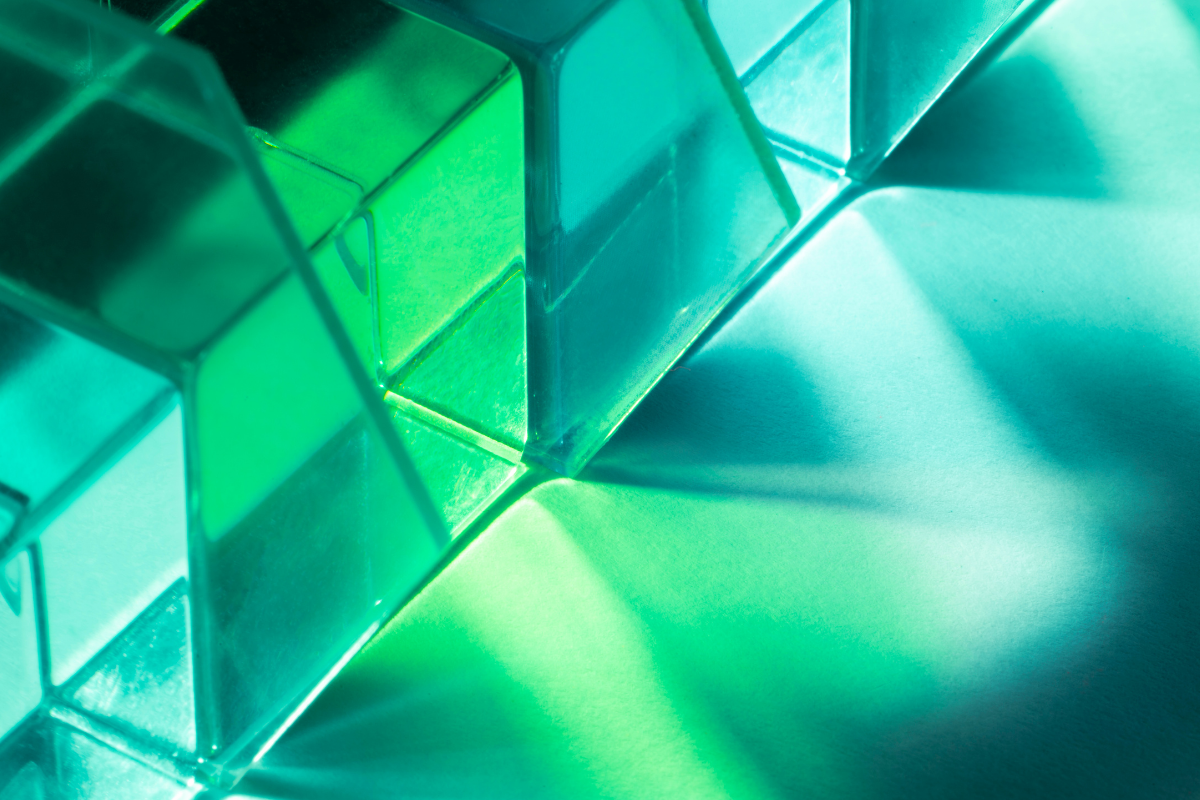
Your users are already integrating AI into their daily workflows, asking ChatGPT for advice, expecting apps to understand intent, not just clicks. The gap between user expectations and current product capabilities is widening fast.
This playbook helps you bridge that gap with practical approaches from teams who’ve successfully made the transition. No buzzwords or theoretical frameworks. Just tested tactics for building products that feel intelligent.

Instead of asking “How do we add AI to our product?” ask: “How would we solve this if we could understand, predict, and generate anything?” This shift in perspective opens up entirely new possibilities. Take Notion’s AI writing assistant. They didn’t just add GPT to their text editor. They reimagined how people interact with blank pages, turning writer’s block into a conversation with an intelligent collaborator.
Every team has access to the same foundation models. Your edge comes from understanding your users’ real workflow frustrations, having the data that makes AI responses actually useful, and designing interactions that feel natural, not bolted-on.
The best AI features don’t make existing workflows 10% faster. They make impossible things possible. Before Grammarly’s AI writing suggestions, you either wrote well or you didn’t. Now, anyone can communicate with confidence. That’s not efficiency—that’s capability expansion.

Most teams start with AI capabilities and try to find problems to solve. Start instead with user frustration that can only be solved by machine intelligence.
These questions help you identify and validate opportunities where AI isn’t just a nice-to-have feature, but the only viable solution to a real user problem.
Building AI that users don’t actually want is expensive in ways that go beyond development costs. It trains your team to think AI doesn’t work, and it teaches users not to trust your product’s intelligence.
Before you build, run your AI idea through this filter:
If you can’t answer “yes“ to all three, keep looking.

AI is potential, not guaranteed. The difference lies in thoughtful implementation suited to different product situations and user needs.
This approach works best when you already have rich user data and clear workflow patterns. Instead of changing how users work, you make their existing processes smarter. Superhuman’s AI triage exemplifies this perfectly—it doesn’t replace email, it just knows which emails actually need your attention right now. GitHub Copilot follows the same pattern, suggesting code completions based on context without changing how developers write software.
To get started, map your users’ most repetitive decisions and identify where context makes those decisions obvious. Build the simplest version that demonstrates intelligence, then let users teach the AI through their corrections. The key is enhancing existing habits, not creating new ones.
When your product has powerful capabilities that intimidate users, natural language can break down those barriers. Instead of learning Notion’s complex database syntax, users can simply say “Create a project tracker with due dates and priority levels.“ Zapier’s natural language automation and Shopify’s AI store setup assistant follow this same principle.
Start by identifying your most powerful but least-used features. Write out how users would naturally describe what they want, then build a conversational interface that translates intent into actions. Begin with narrow use cases and expand gradually as you understand the patterns in how people express their needs.
Sometimes users want outcomes, not control over every step. For example, Calendly’s AI scheduling doesn’t just find available times—it considers meeting types, buffer times, and user preferences to suggest optimal scheduling.
This path requires identifying workflows that users complete the same way every time, then building guardrails for when the AI should ask for human input. Make the AI’s decision-making process visible and correctable, and focus on reliability over sophistication. Users need to trust that the AI won’t make decisions they’ll regret.

Your competitive advantage comes from how AI serves your specific users, not from building AI technology itself. Spotify’s edge isn’t their recommendation algorithms—it’s how those algorithms integrate with music discovery, social features, and playlist creation.
Break AI development into layers and decide where you need control versus where you can implement existing solutions. You’ll typically want control over integration points (how AI connects to your workflows and data), business logic (the rules that make AI useful for your context), and user experience decisions (when and how users interact with AI). But foundational capabilities like speech recognition or language models, infrastructure and scaling, and specialized domains can often use proven solutions unless AI is your core business.
When evaluating potential partners, look beyond agency categories and ask the hard questions:
The wrong partner can lock you into their approach rather than building your long-term capabilities.

Traditional UI assumes predictable outcomes—click button A, get result B. AI introduces beautiful uncertainty, and the best products embrace it rather than fight it.
Instead of traditional error states, design for exploration. Show multiple AI-generated options, make it easy to iterate and refine, and let users guide the process rather than just approve or reject suggestions. Make the AI’s “thinking“ visible by showing confidence levels when helpful, explaining why the AI made specific suggestions, and giving users control over the AI’s parameters.
Most importantly, design for learning over time. Remember what users prefer and adjust accordingly, show users how the AI is getting better, and create ways for users to teach the AI new patterns. This creates a partnership that becomes more valuable with every interaction.
Users don’t jump from skepticism to full trust—they climb a ladder. First comes curiosity, where you need to make AI capabilities immediately obvious. Then experimentation, where you provide low-stakes ways to try AI features. Next is adoption, where you prove consistent value in daily workflows. Finally, dependence, where you become indispensable through accumulated intelligence.
Most products fail at the experimentation stage. They hide AI behind a complex setup or make users invest too much before seeing value. The key is removing friction from those early interactions while building confidence through small wins.
The best AI products know when to step back. AI should handle repetitive pattern matching, processing large amounts of information, and initial suggestions or brainstorming. But humans should take over for final decisions with consequences, creative judgment calls, and emotional or sensitive interactions.
Design these handoffs explicitly rather than leaving them to chance. Users need to understand when they’re working with AI and when human judgment is required.

Your first AI implementation should teach you something valuable about your users, your data, or your technical constraints. Pick a small, contained workflow where you can gather real feedback quickly. The goal isn’t to ship the perfect feature—it’s to understand how AI actually fits into your users’ world.
Users need to understand what the AI is doing and why. Make the technology visible rather than hiding it. Show confidence levels when they’re useful, explain unexpected results, and always provide ways for users to course-correct when the AI gets something wrong.
AI features that don’t drive clear user engagement or business value rarely improve with more development time. Be ruthless about discontinuing experiments that aren’t working and doubling down on the ones that create obvious user value.
The most successful AI products get better through use. Build feedback mechanisms from day one, capture user corrections and preferences, and design your system to improve from real-world interaction. Products that learn become more valuable over time and harder for competitors to replicate.
AI introduces new types of monitoring, debugging, and quality control. Unlike traditional features that behave predictably, AI systems require ongoing attention to performance, bias, and edge cases. Build operational discipline early rather than trying to retrofit it later.
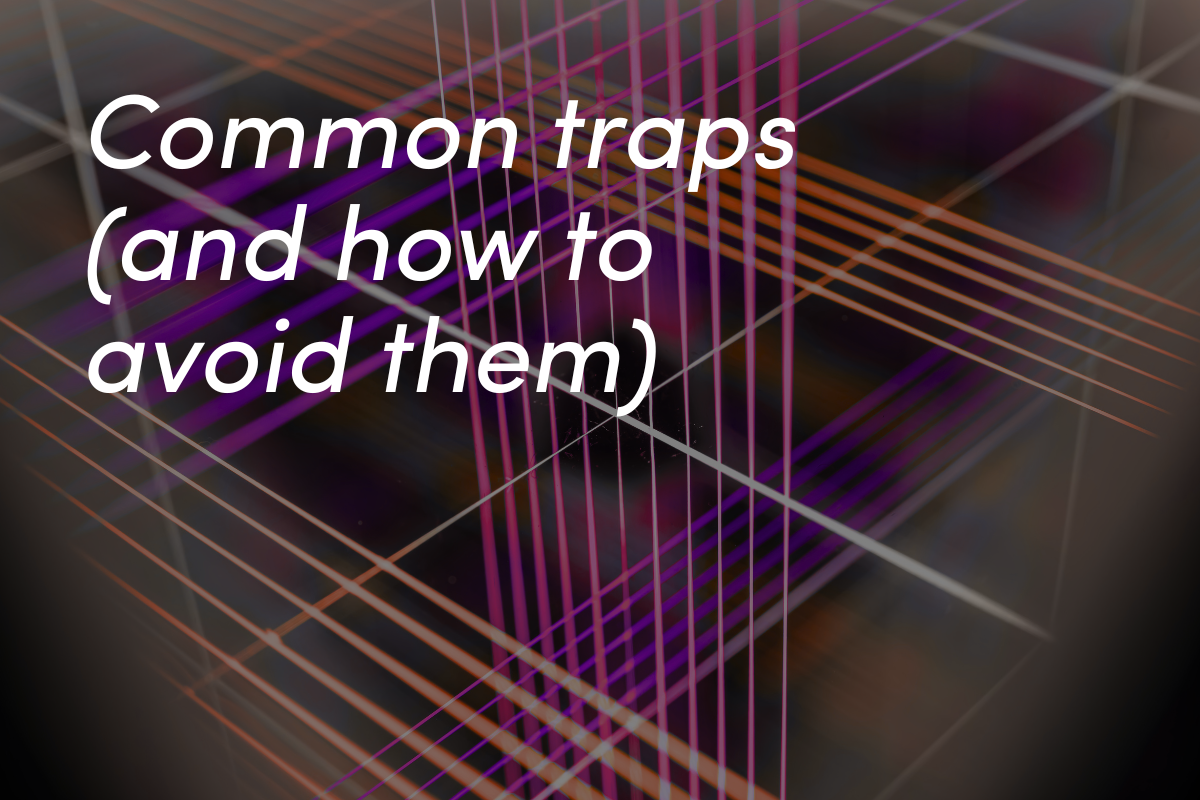
Making AI so opaque that users don’t understand or trust it kills adoption faster than poor performance. Users need to see why the AI made specific suggestions, especially when those suggestions are wrong. Show your work through confidence indicators, explanations, or simply making it clear when AI is involved versus when it isn’t.
AI features that wow in demos but don’t fit real workflows end up unused. The excitement of showing off sophisticated AI capabilities can blind teams to whether users actually want those capabilities in their daily work. Embed AI into existing user habits rather than creating entirely new workflows that require behavioral change.
Waiting until AI works perfectly before shipping means you’ll never ship at all. AI systems improve through real-world feedback, not lab testing. Ship AI that’s transparently imperfect but clearly improving—users will forgive mistakes if they can see the system learning from them.
Generic AI that doesn’t understand your users’ specific context feels like a demo, not a product. Your competitive advantage comes from using your unique data and workflow knowledge to make AI responses contextually relevant. The same foundation model that powers your competitor can deliver completely different value when applied to your specific user problems.

Industry leaders call 2025 “the year of AI agents“. These aren’t just smarter chatbots—they’re autonomous systems that can plan multi-step workflows, collaborate with other agents, and take actions without constant human oversight. Unlike current AI that responds to requests, agentic AI can set goals, plan approaches, and execute complex tasks independently. MIT Technology Review
Foundation models are developing genuine reasoning capabilities through techniques like chain-of-thought processing. Instead of pattern matching, AI can now think through problems step-by-step, leading to more reliable decision-making in complex scenarios. PwC
The combination of AI generation with real-time access to proprietary databases is transforming how businesses use AI. Instead of generic responses, AI can now pull from your specific company data, industry knowledge, and current information to provide contextually relevant answers. PwC
Single AI agents working alone are giving way to teams of specialized agents that collaborate on complex problems. Think: one agent handling research, another doing analysis, and a third presenting findings—all working together autonomously. Morgan Stanley

The AI landscape shifts faster than most teams can track. At InspiringApps, we’re not just watching these trends—we’re building with them, experimenting with emerging technologies, and helping clients navigate what’s actually worth their attention versus what’s just noise.
For executives and decision-makers navigating AI transformation
Practical guides for building AI-powered products
Latest developments from major tech platforms
The evolving relationship between humans and AI
Whether you’re just starting to explore AI possibilities or ready to scale proven implementations, we’re here to help you move from curiosity to competitive advantage.
Ready to lead your industry’s AI transformation? Let’s explore what’s possible for your product.
Design and build better apps with practical and inspirational tips! Join the InspiringApps Community to get knowledge, people, and news emails geared to help you succeed in digital product development.
Join the community