Aug 2016

Last Updated: June 2025 | Originally Published: August 2016
Editor’s Note: When we first wrote about Swift Playgrounds in 2016, it was a clever new way to teach kids how to code. Nearly a decade later, it's grown into a full-fledged development environment for iPad and Mac—powerful enough to build and ship real SwiftUI apps directly to the App Store. We’ve updated this article to reflect what Swift Playgrounds is capable of in 2025, while preserving our original review at the bottom for perspective.
Once a playful intro to programming, Swift Playgrounds is now a serious launchpad for developers of all ages. The latest version, 4.6, includes:
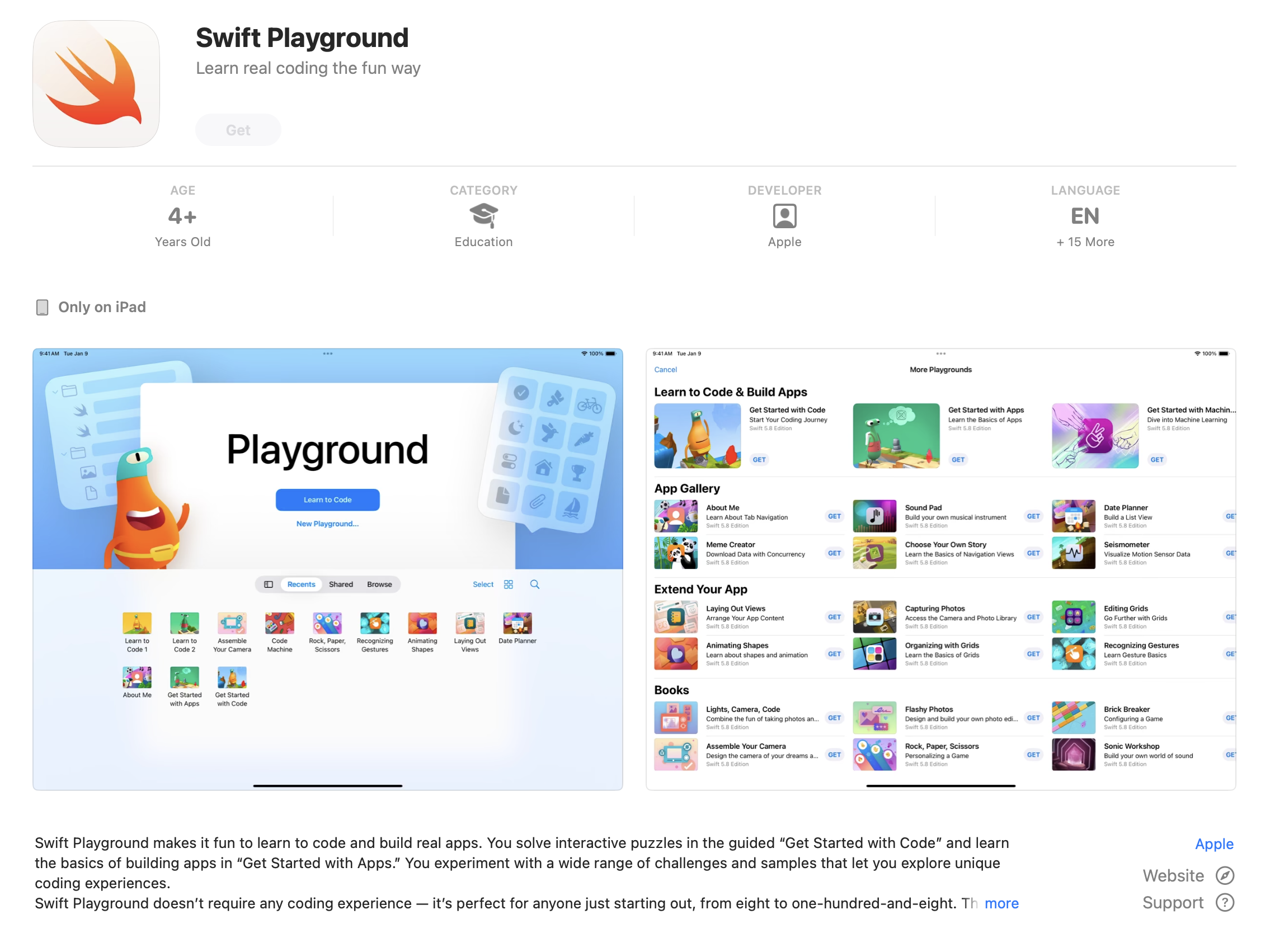
Swift Playgrounds first debuted in 2016 as a revolutionary educational tool exclusively for the iPad. Its initial focus was on interactive, puzzle-based lessons designed to make the fundamentals of code accessible and fun. For several years, it excelled in this role.

The platform’s true transformation, however, began in late 2021 with the announcement of Swift Playgrounds 4. This monumental update rebuilt the app from the ground up, introducing the ability to create real projects using the modern SwiftUI framework. By 2022, this new vision was fully realized, empowering users to build, test, and submit complete apps directly to the App Store from an iPad or a Mac for the first time.
Today, in 2025, it continues to mature with full support for the Swift 6 language and ongoing refinements, solidifying its journey from a simple learning app into a legitimate launchpad for the next generation of developers.
For those just starting out or helping others learn here are some resources we recommend in 2025:
Every developer, from a first-timer to a seasoned veteran, needs a sandbox—a place to learn, prototype, and break things without consequence. And in 2025, our options for these digital sandboxes are plentiful. So where does Swift Playgrounds fit in? It’s a great entry point into the Apple development ecosystem. It gives you a clean space to grasp the fundamentals of Swift and SwiftUI, with one incredible distinction: you can go all the way from your first line of code to shipping a complete app to the App Store, right from within the playground.
Q: Is Swift Playgrounds only for iPad? No. While it started on the iPad, Swift Playgrounds is now a fully-featured app with a consistent experience on both macOS and iPadOS.
Q: Can you build a real app with Swift Playgrounds? Yes. You can build entire apps using Swift and SwiftUI and submit them directly to the App Store right from the Playgrounds app, without needing Xcode.
Q: Is Swift Playgrounds good for beginners in 2025? Absolutely. It is a great way to learn app development, as it teaches the fundamentals of Swift and SwiftUI with live, interactive feedback.
Q: Do you need Xcode if you have Swift Playgrounds? For many projects, you don’t! You only need to move to Xcode, Apple’s professional IDE, for very complex apps that require advanced capabilities or specific project configurations.

The following is the original article we published on August 23, 2016. We’re keeping it here as a fun snapshot of how far the platform and the idea of learning to code has come.
Apple introduced Swift Playgrounds, an app designed to teach the Swift programming language, at WWDC 2016. We’ve had a chance to experiment with it since then, and can say without reservation that their first foray into teaching kids how to code deserves top marks. They have enabled learning to code to be fun and addictive, even for those who aren’t the “coding type.”
The app feels like a puzzle-solving game, reeling you into the challenge while introducing coding concepts and building skills step-by-step. After completing a challenge and receiving encouraging praise from the app, we found we were motivated and eager to move on to the next one. One tester expected to finish two or three challenges to get a feel for the app, but ended up finishing over fifteen lessons because she was so engaged with it. The pace, lesson structure, and challenges all prove to be well-designed from an instructional standpoint. This app will likely teach many future programmers how to code.
Swift Playgrounds: Learn to Code 1
Swift Playgrounds contains two learning paths. Learn to Code 1: Fundamentals of Swift is the only path available now, while Learn to Code 2: Beyond the Basics will be available soon. More are expected both from Apple and third parties in the future. Learn to Code 1 is divided into twelve chapters, each with six to ten lessons. (The number of lessons alone is impressive!)
Each chapter starts with a few screens to introduce the topic and relate it to something in the real world. For example, the app compares coding a “while” loop to hammering a nail. “While you’re hammering a nail, you can’t just hit it a certain number of times and expect it to go all the way in. Instead, you continue hitting the nail while the nail is still sticking out.” “For” loops are introduced as “repeating yourself” like when you’re planting seeds in a garden…make a hole, place the seed, move 5 inches forward. These brief explanations before getting into the semantics of the code help to get your mind in the right place before diving in.
After the introduction, you jump into the “playground” part. You’re presented with an area to write code on the left of the screen and a character named Byte on the right. Your code instructs Byte to move around his world, collect gems, and toggle switches on and off. Byte’s world is nicely designed with engaging colors and allows you to swipe to spin it around or pinch to zoom in for different views.
Some code is pre-populated and you easily add to it by typing or tapping commands in the tray below. Adding code in this way instead of straight typing is efficient. As Apple states, “With QuickType for code, the Shortcut Bar intelligently displays commands as you go, so you can write a line of code with a tap or two. And for those moments when typing is the best option, there’s an innovative keyboard designed just for coding. Touch a key to access multiple characters, then drag to choose the one you want.”

Each lesson provides either a goal or a challenge to complete that involves moving Byte around and collecting gems in an efficient way. The app encourages you when you get it right and motivates you to keep moving on to the next level, like every good puzzle game should. Hints are provided for each topic, and the general Help menu is actually helpful. If you do get stuck, you are able to move on to the next lesson if you want, without completing a challenge.
Swift Playgrounds: A Few Challenges
Those who are not visual-spatial learners might find Learn to Code 1 in Swift Playgrounds a bit more challenging. To solve a puzzle, you need to determine where Byte was, where he needs to go, and how to get there. This task involves moving his habitat around and counting squares to determine his location. This isn’t as easy to visualize for some, but needed to figure out his space. Apple offers a few other challenges in Swift Playgrounds outside of Byte’s world, that are not visual-spatial: Drawing Sounds and Blink. They require a more advanced grasp of the coding concepts, but we imagine tackling these challenges will enable those with limited visual-spatial competence to focus more on the code.
Another challenge that we came across was getting “lost” in the code. As Byte performed the actions on the right of the screen, we wished the line of code on the left would highlight as he performed it. For “while” loops and “for” loops especially, we sometimes lost track of where Byte was in the code. An indicator would be helpful.
Overall Impression of Swift Playgrounds
Apple designed the Swift language to be easy to use and as an improvement to Objective-C, its primary programming language before Swift. We believe it to be a definite improvement over Objective-C, and our developers use it almost exclusively to develop for iOS, macOS, tvOS, and watchOS apps for our clients. Swift Playgrounds was designed to be an engaging way to teach the Swift language, and we think Apple succeeded there too.
The number of lessons available, the way each builds on the last, the appealing interface, and deserved praise when you complete a goal successfully make it an engaging and fun way to learn. Further, the code you develop in your playground can be exported and shared for use in real apps, outside of the Playgrounds environment. Compared to the dry programming books we’ve read in the past, Swift Playgrounds is a far superior method of instruction.
Swift Playgrounds is a free iPad app, currently available only when running the public beta of iOS 10, but will be available publicly when iOS 10 launches in the fall.
If you like hearing about new products like this, consider subscribing to our InspiringApps newsletter. Once a month we’ll send you the latest on mobile trends, technologies, and innovations.
Have an idea? We help clients bring ideas to life through custom apps for phones, tablets, wearables, and other smart devices.
Work with us